Frequently Asked Questions
General Questions
-
How can I change or add items to my order?
Please reply to your Order Confirmation email or send us a message describing what you need to add or change. We can easily modify your order.
Please do not place multiple orders! As of 2021, PayPal no longer reimburses merchant transaction fees for cancelled orders.
-
When will my order ship?
1) We will email an Order Confirmation as soon as you submit an order.
Most automated emails are delivered immediately, however, some domains have been known to delay our messages by over 1 hour (in particular: hotmail.com, live.com, outlook.com, and Apple 's iCloud domains). Please also be sure to check your spam folder for messages from JDS Labs. If you still do not see a message after 24 hours, feel free to reach out. Maybe you had a typo in your email address?
2) We will email Your Order Has Shipped with tracking information as soon as your order departs. JDS Labs ships between the hours of 9am-5pm CT, Monday through Friday. Our shipping department follows UPS's holiday schedule.
Fulfillment Time
Most amplifiers, DACs, and accessories ship same day during business hours, unless specifically listed otherwise.
If you see a message such as "Ships in 1-3 Days" on a product page, this means to expect departure 1-3 days after your order is placed.
On Delays
While we strive to publish accurate shipping times, please understand that our estimates may be wrong for any number of reasons, like sick employees, broken robots, delayed freight, power or Internet outages, unsafe winter road conditions, confused new UPS/FedEx drivers, and our favorite: crazy demand. In other words, if your order has not shipped on time, we are truly sorry. Our team is doing their best to keep pace, and something has foiled our plans (believe it or not, production for your amp or DAC was planned more than 6 months ago!). We appreciate your patience and will email you if our departure estimate is severly flawed.
"But I paid for 2-Day shipping!"
Please keep in mind that fulfillment time is independent of the shipping carrier service you select, and JDS Labs does not offer free shipping. If we were to offer "free" shipping, every product would need to be priced $15-$25 higher!For most US customers, 2-Day shipping is the standard, lowest cost option available. JDS Labs is fortunate to offer UPS and FedEx 2-Day services at heavily negotiated rates. We do not profit from shipping. At best, we only lose about 1% of shipping cost on every package, often more. From this perspective, you have already received discounted shipping.
-
What is B-Stock? Can you share pictures?
B-Stock amplifiers and DACs contain brand new electronics. We classify enclosures as "B-Stock" when accidents occur in production. This usually means someone scratched a part, or it may exhibit anodizing or other cosmetic defect(s). Most flaws are minor. Surface scratches on the top of a DAC, for instance, will be hidden when stacked with an amplifier.
Please realize that B-Stock enclosures are offered at a loss, each enclosure is unique, and inventory is constantly moving. In other words, we cannot provide pictures or guarantee specific enclosures.
Accessories: We may supply new or open-box AC transformers or cables with B-Stock amplifiers and DACs.
-
How do I request custom engravings?
Custom engraving is free with any new amp or DAC with an aluminum enclosure, meaning any device in the Objective Line or Element Line. You can specify text or an image by clicking ENGRAVE in the shopping cart. Best engraving images use:
- Color Depth: Black-and-white or grayscale
- Resolution: Vector, or minimum 600ppi (1 inch = 1*600 = 600 pixels)
Your image will be scaled for best fit onto the top center of the enclosure. See also: Custom Engraving Examples and More Custom Engravings. Please take the time to review both articles! You may use the Order Notes field during checkout to describe image placement and expected appearance.
Engraving usually takes a few minutes and has minimal impact on shipping time.
-
What payment methods do you accept?
You may checkout with any credit card, debit card, gift card, or PayPal account. Electronic bank transfers are supported through PayPal.
We conduct all business in USD currency ($).
Split payments are possible upon request. Please contact us if you require an alternative form of payment.
-
Where are your products made?
All of our amplifiers and DACs are sourced and assembled in the USA! Our surface mount PCBs are assembled in California. We perform thru-hole soldering, final casing assembly, testing, and packaging in our own facility in Illinois.
A large portion of our facility is devoted to our machine shop, which allows us to perform 100% of aluminum CNC machining and engraving. Thus, we're able to competitively manufacture JDS Labs products in-house, here in the United States.
Connectivity Questions
-
How do I connect a DAC to my iOS or Android phone or tablet?
You will first need to obtain an appropriate cable or adapter.
- Lightning Devices (Apple iPhone and iPad) → USB Hub* and Lightning to USB 3 Adapter or MeloAudio USB to iOS Cable**
- USB Type C Devices (Newer Androids) → Anker Type C Adapter or a Type C to Type B Cables
- Micro USB Devices (Older Androids) → Micro USB Adapter
*A USB hub is only required when using older firmware. You may install optional firmware to eliminate the need for a USB hub. Feel free to describe your special request for iOS support in the Shipping Notes field during checkout and we can update your DAC accordingly.
** Direct Lightning to USB cables require latest firmware.Please see Troubleshooting for more help connecting to Android and iOS.
-
How do I connect a DAC to a Type C port (Macbook, etc.)?
Please use a Type C to Type B Cable or Type C to B Adapter, or a Type C hub.
-
How do I connect my DAC to a PS4 or PS5?
PS4 can connect to any DAC with an optical input or USB Audio Class 1 (UAC1) input. The JDS Labs Element II and Atom DAC(+) are UAC2 devices with UAC1 Fallback, meaning you may connect to PS4/PS5 using a UAC1 Fallback Cable.
On your console, simply navigate to: Settings 🠚 Devices 🠚 Audio Devices 🠚 Output Device 🠚 JDS Labs Atom DAC UAC1
NOTE: PS4 and PS5 are known to limit USB Audio output volume. Please be sure to install PS4/PS5 tested firmware to force proper volume levels. Feel free to describe your special request in the Shipping Notes field during checkout and we can load firmware for you:
Atom DAC+: v1.8.4
Atom DAC: v1.4.7
Element II: v1.3.A
EL DAC II: v1.6.7 -
How do I connect a DAC to an HDMI device such as Nintendo Switch?
You may use an HDMI to S/PDIF extractor to connect to the optical input of Atom DAC+ or EL DAC II.
-
How do I connect an amplifier to a headset (or use a mic)?
For PS5: You may use our Premium Headset Adapter!
For PCs: Headsets are headphones with a microphone attached. Most rely on a 4-pin TRRS connector, so you will need to split the headphone and mic signals at your headset using a Female TRRS to Male TRS splitter:
- Connect the female end of the splitter to your headset cable
- Connect the splitter's Mic output to your PC's existing mic port (usually pink).
- Connect the splitter's Headphone output to your headphone amplifier. You may need a 1/4" adapter at this point.
- Follow setup instructions of your amplifier and/or DAC to connect to your PC or console
If your PC has a single headset port instead of separate headphone and mic ports, such as a PS4 or PS5 controller, simply use our TRRS Headset Adapter.
-
How do I listen to my external mic through headphones?
First, connect your microphone to your existing microphone port as described under "How do I connect an amplifier to a headset?"
In Windows 10, navigate to Sound Settings --> Input Device Properties.
Choose the "Listen" tab, check the "Listen to this device" box, then select your DAC from the dropdown list.
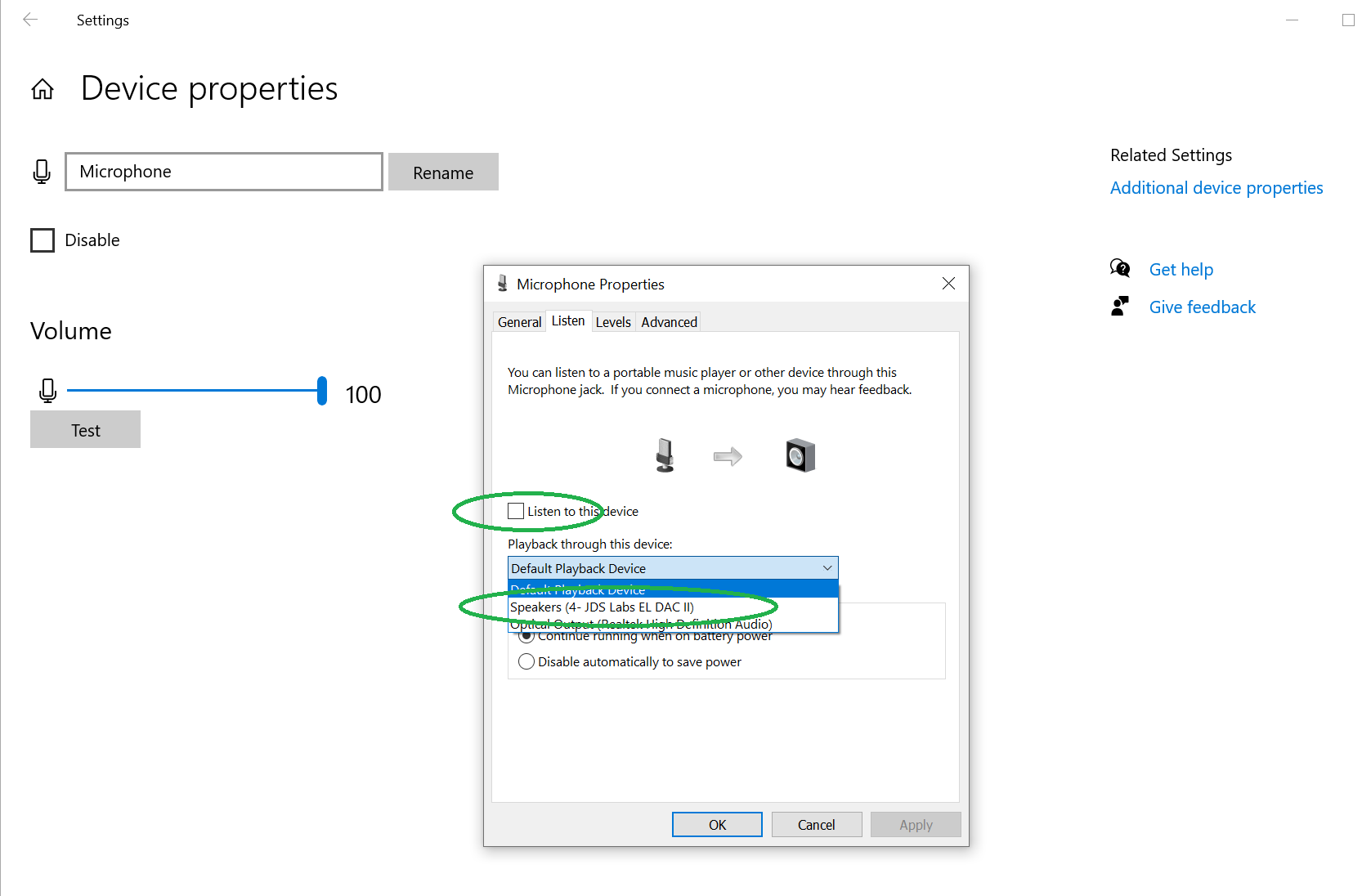
-
Do I need a phono preamp to connect a turntable?
Yes, you must use a phono preamp to connect to RCA Inputs of your headphone amplifier. Phono preamps are quite different from ordinary RCA preamp inputs.
A phono preamp applies an RIAA equalization curve to correct frequency response of your vinyl recording. Output of your phono preamp then connects to the RCA Input of your amplifier. Most modern turntables provide an integrated "phono output", which is a phono preamp output.
-
How do I connect a 4.4mm 'Balanced' Headphone or IEM?
You may safely use a 4.4mm 'Balanced' Female to 6.35mm Male adapter with any single-ended headphone amplifier such as Atom Amp, Element II, etc. When used with single-ended amplifiers, Pentacon 4.4mm connectors are electrically equivalent to 3.5mm and 6.35mm TRS connectors. Your headphones will operate the same and sound the same. This is all most need to know, but if you are curious, read on...
Headphone drivers are inherently 2 wire devices. Applying a voltage to a driver produces motion; the motion produces sound. Thus, a stereo headphone requires only three wires: Right Signal, Left Signal, and Ground.
3.5mm and 6.35mm Connectors Explained
Ordinary 3.5mm or 6.35mm TRS headphone connectors have three pins, corresponding to the above requirements:
Right Signal, Left Signal, and Ground.A single ground wire is used for both the Left and Right drivers, allowing all return currents to pass to the same ground point at the headphone amplifier.
Proper grounding is an important consideration in high performance audio. There is no incentive to use separate ground wires for the Left and Right drivers, as the signals are already coupled to ground within the same cable assembly and the signals are low frequency (kHz, not GHz!). A well designed amplifier is capable of achieving audible perfection with a single ground point at its headphone jack. We've spent years developing optimal amplifier layouts, dispelling industry myths along the way, and creating world leading designs like the JDS Labs Atom Amp.
4.4mm Pentacon "Balanced" Connector Explained
A 4.4mm balanced connector uses five pins, so that each driver has two wires per channel. This type of cable is intended for connection to a balanced output amplifier, where (+) denotes the non-inverting portion of the signal and (-) denotes the inverting portion:
Left Signal (+), Left Signal (-), Right Signal (+), Right Signal (-), GroundThe (+) and (-) wires of the headphone cable are identical from the perspective of the headphone driver. Using a 4.4mm Balanced Female to 6.35mm Male adapter is like rewiring your headphones to their intended single-ended state. You may also consider using a native single-ended cable with your headphones so as to eliminate the need for an adapter.
On a Side Note: We concur with Benchmark's explanation that balanced headphone connectivity is a marketing exploit. JDS Labs has no intention to support 4.4mm or XLR headphone outputs.*Warning* Conversely, a Balanced Male to Single-Ended Female adapter is NOT safe. Do not attempt to convert a balanced headphone amplifier to single-ended output. An adapter will short the (-) outputs and may damage your amplifier. Always refer to manufacturer guidance for safe operation.
-
Can you recommend a longer USB cable?
We ship 3ft (1m) USB Type A to Type B USB cables with all JDS Labs USB DACs. This modest length ensures ideal performance and reliable connections. The maximum suggested cable length for high-performance USB devices is 6ft, or about 2m. USB DACs are high performance devices.
Longer cables can be used, but may increase jitter and introduce artifacts or other glitches such as dropouts. Glitches are caused by reduced signal integrity. USB 2.0 Specifications require that all cables be manufactured with target impedance of 90 ohms +/-15%. Characteristic impedance is a property which cannot be easily measured; it relates to the spacing between the data D+/- signals and Ground. There will always imperfections in the real world, meaning USB cables are never perfectly 90 ohms. Signal reflections occur with each impedance fluctuation along a cable’s path. Longer cable runs create more opportunities for these imperfections and resulting signal reflections. So, keep your USB cable short!
If you must use a longer USB cable, we strongly encourage the following practices:
1) Transfer the detachable ferrite from your JDS Labs cable to your new cable. Use the exact same position on the new cable.
2) For runs longer than 6ft, use a USB hub and two 6ft cables (one 6ft cable to the hub, and the other 6ft cable to your DAC). The hub will act as a signal repeater.
International Shipping
-
Do you ship internationally?
Yes, JDS Labs ships worldwide. Please refer to our Shipping page for more information.
-
Where can I find a local retailer?
JDS Labs is most competitive by selling directly to customers like you, meaning jdslabs.com is the best (and only) source of JDS Labs amplifiers and DACs in the United States. You can also find JDS Labs products at the following retailers:
Addicted To Audio (Australia)
Deskhero (Canada)
HiFiHeadphones (UK)
Duet Audio (Norway)
Computer Lounge (New Zealand) -
Is VAT / GST / import tax included?
JDS Labs is based in the United States. Like other US companies, our listed product prices do not include tax. We recognize that this approach is backwards to customers in most other regions of the world.
We have placed a red, bold, animated warning in our shopping cart as a reminder to expect tax when importing.
Customers outside of the EU or UK
JDS Labs ships Delivered at Place (DAP) to all of our customers and retailers outside of the EU and UK. This means that VAT or GST or other import taxes and duties are determined by your government and will be collected by the shipping carrier just before delivery.
Customers in the EU or UK
For all customers in the EU and UK, we will collect VAT as shown in your shopping cart and ship Delivered Duty Paid (DDP). There will be no additional import costs to you.
Retailers Pay Taxes, Too!
We are thankful for our retail partners and encourage customers to support them. Please recognize that prices from retailers will always be higher than US prices, as retailers must pay for international freight, import taxes, and their own operations. Taxes cannot be escaped!
-
Can you alter customs fees?
Please understand that we must ship honestly. We utilize an automated shipping system which enters accurate item information on every package. Shipments outside of the United States may incur customs fees, duties, and/or taxes upon arrival. We have no advance knowledge of such fees, cannot manipulate the values, and cannot pay potential fees for you.
Power Supply Questions
-
Why does my AC transformer run warm?
In short, it is safe and normal for your AC transformer to run warm.
AC transformers use electromagnetic coupling to store energy, isolating the supply from the load. Thermal output is a byproduct of the process, meaning heat is generated even when nothing is connected to the load side of the transformer.
AC transformers are favored in high performance audio designs due to their mains isolation and avoidance of high frequency switching noise. Please also note:
• All AC transformers contain a thermal fuse for safety compliance.
• We recommend floor mounting all 16V 1000mA transformers. Large supplies may make poor outlet contact when mounted under a desk, resulting. At least once customer has observed increased heat due to poor mounting. -
Can I use the 120V transformer in a 220V outlet?
Never attempt to use a US 120V transformer in a 220-240V outlet in Europe or Asia. Use of a plug converter will result in damage. Similarly, do not use a 220-240V EU/UK/AU transformer in a 120V outlet.
If you plan to travel or move to a new country, please be sure to choose an appropriate transformer for your location.
You can find additional 15VAC and 16VAC transformers in the JDS Labs store.
-
Can I use a Linear Power Supply with my amp or DAC?
No, linear power supplies are AC/DC output devices. Please do not attempt to replace the AC/AC transformer supplied with your JDS Labs amplifier or DAC.
JDS Labs Atom Amp, Atom DAC(+), Element II, EL Amp II, and EL DAC II require AC voltage input, not DC input. All of our designs contain their own, integrated linear supply regulation to convert your wall outlet's AC voltage to split DC rails. This method ensures mains isolation and is key to high performance. Thus, there is no reason to consider using a linear supply; doing so is both unsafe and inadequate, as your amp or DAC will not be able to power its negative supply rail.
-
Can I power my amp and DAC from a single AC adapter instead of two?
We design our amplifiers and DACs with proper mains isolation. This means each amplifier and each DAC requires its own AC transformer to avoid ground loop noise.
Using a single transformer or a barrel jack splitter will bypass mains isolation and result in mains hum.
-
Can you recommend a 16V supply for 100V outlets (Japan)?
Our "US" 16V transformers are intended for 120V outlets. For customers in Japan, it's best to source a transformer made for 100V outlets, such as: Sound House Model 154543
We can omit the US 16V supply from your order for a savings of $20. Please mention your requirement in the Shipping Notes field during checkout.
Objective 2 and ODAC
-
What Gain should I choose?
It's best to select gain based on your audio source's output voltage.
For Objective2+ODAC, your audio source is ODAC, a 2.1VRMS output device. Optimal gain for all headphones driven by Objective2+ODAC is 1.0/3.3x. Only select a different gain if you will bypass ODAC and operate the Objective2 from a stronger or weaker, external audio source.
To choose gain for Objective2, refer to your audio player's output strength:
- 1.0VRMS (iPod, iPhone, many Androids, typical laptops, etc.) → Choose gain of 2.5/6.5x
- 1.5VRMS (most iMacs) → Choose gain of 1.0/4.5x
- 2.0VRMS (OL DAC, most aftermarket DACs) → Choose gain of 1.0/3.5x
- 2.1VRMS (ODAC RevB) → Choose gain of 1.0/3.3x
- >2.1VRMS (professional audio equipment) → Choose gain of 1.0/2.5x
Use Objective2's lowest gain position for most listening. Only press the High gain button when your combination of music and equipment is unable to reach a suitable volume at low gain. Please see the JDS Labs article Volume is Power for a full understanding of the relationship between headphones, gain, and power.
-
Can Objective2 drive my headphones?
Objective2 was designed to drive virtually all dynamic headphones, IEMS, and efficient planar orthodynamic headphones on the market.
To achieve enjoyable listening, simply determine your headphones' power requirements* using a SPL Chart, then ensure the amplifier can exceed this level. You will need to know your headphone's published impedance (Ω) and sensitvity (dB/mW or dB/V) to use the SPL chart.
Objective2 can generate the following power into the example headphones listed below. You can estimate values for other headphones inbetween these measurements:
- Maximum Power into 33 Ω → 613 mW
- Maximum Power into 150 Ω → 355 mW
- Maximum Power into 600 Ω → 88 mW
*Note that headphone manufacturers occasionally publish a "maximum power" rating. Maximum power refers to the amount of energy the drivers can sustain before failing, and is often considerably higher than suggested listening power!
-
Can Objective2+ODAC be used with PS4?
Yes, simply connect Objective2+ODAC via USB, then navigate to:
Settings --> Devices --> Audio Devices --> Output Device --> USB Headphones(ODAC RevB)PS4 is known to limit its USB Audio output volume. If you plan to listen to your DAC with a PS4, please tell us when placing your order. We can force your DAC's firmware to require PS4 to set 100% output volume. Alternatively, you can pair your Objective2 with OL DAC and rely on optical audio.
-
Are RCA jacks better than 3.5mm jacks?
Crosstalk performance of RCA jacks is 0-20dB superior to a 3.5mm jack (depending on frequency). However, this measurable advantage exceeds the capability of the human ear. Since most users are unable to audibly distinguish between a 3.5mm and RCA jack, these options should be considered audibly equivalent.
Therefore, we recommend that you choose jacks based on cabling convenience or personal preference.
-
Are 1/4" headphone jacks better than 3.5mm jacks?
Sound Quality: Sound quality is identical between 1/4" (6.35mm) and 1/8" (3.5mm) audio jacks.
Mechanical Life: The 3.5mm jacks used in Objective2 are rated for a lifespan of 5000 mating cycles, while 6.35mm jacks are rated for 10000 cycles. Thus, a larger jack has a longer mechanical lifespan. We've observed real world jack lifespans of 3-7 years for heavily used 3.5mm jacks. A 6.35mm jack should last even longer.
There is no loss of sound quality by using 1/4-to-1/8 or 1/8-to-1/4 adapters. However, adapters can increase the weight and/or length of the inserted cable. These additional forces can negatively impact the jack's mechanical life.
Summary: For maximum mechancial longevity, choose a headphone jack which matches the plug of your most commonly used headphones. There are no sound quality penalties. Treat your equipment with care and all jacks should last for years!